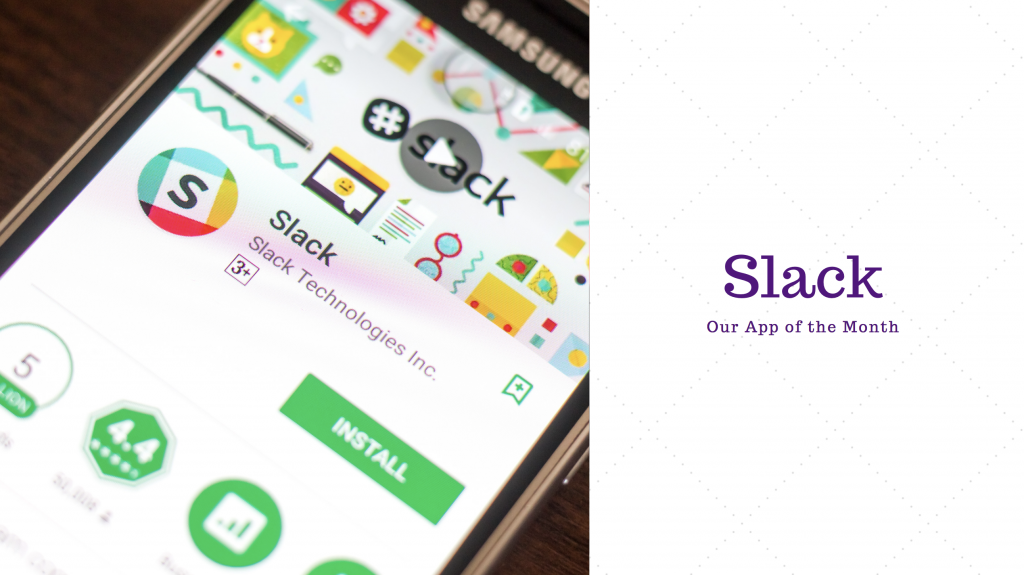Each month, the #BIGteam chooses their favorite app to highlight and why we believe that app deserves recognition. This month, we’ve chosen an app that’s been garnering headlines for its recent IPO. This app has long been a BIGfish staple; here’s why our August app of the month is Slack!
What It Is:
Slack is an in-office messenger app devoted to increasing productivity and communication within the workplace – with a few gifs included, of course. Slack gathers all employee communication into one convenient place but provides different channels for different topics. For example, there can be a main Slack channel for your whole company, but separate channels for the advertising department, HR department, and all your different clients. In this way, everyone is connected, but the information is filtered by relevance to the recipients.
Why We Love It:
The #BIGteam loves Slack because it seamlessly integrates work communication into one space. Slack not only has a comprehensive search feature, but it also allows you to connect your other work documents – such as Google Docs, Google Sheets, and Microsoft documents – to the app itself. You can even sync your Google Calendar (another #BIGfavorite!) to your Slack app!
Aside from easily communicating with your fellow co-workers, Slack allows you to share outside files and documents with a click of a button, create to-do list tasks using project management apps like Asana, and execute video calls for important meetings. Slack is one of our favorite ways to stay connected when we’re busy working on various client projects and it makes work more fun with integrated features such as Giphy or polls. Slack’s mobile app is also useful for making the workplace accessible when we’re on-the-go, which happens often during a PR pro’s daily life.
Tips for Using It:
Along with basic organization, Slack also recommends dividing channels by clients or projects. This is just one of the ways the #BIGteam divides our many threads. All of these important conversations are automatically saved and indexed into a central knowledge base on the app, so you never have to worry about losing an important message again! You can also pin and star important documents and messages so you can reference them anytime without having to manually search for them. And if you and a coworker start sending a few too many jokes, you can start your own thread with them from within the group Slack so you don’t blow up everyone’s notifications.
If you need a break from the app and really need to focus on a project at hand or you just need a screen break – Slack has customizable notifications and “away/out-of-office” statuses that let your coworkers know that you’re working and that you are unavailable. However, if your coworkers need to reach you directly regarding an urgent matter, they can do that through Slack’s @ function and alert you immediately. Though Slack promotes work-life integration, it also recognizes it’s helpful to step away from your screen.
How to Get It:
You can easily download Slack onto your desktop or your phone via Google or Apple! Additionally, you can keep up with their information on their social media channels to learn more updates or tips for using the app.
Does your office use Slack and love it too? Let us know by commenting below or tweeting us!