It’s no secret that the BIGfish team loves Slack. The internal business communication software is more than just your standard messaging system: it’s a collaboration tool that enables teams across different industries to get work done better and faster.
Perhaps the best part of Slack (besides making communication streamlined) is the countless integrations that teams can add. These integrations allow teams to completely customize Slack to allow them to increase their business’s productivity and efficiency. At BIGfish, we installed a number of integrations that not only help us tell our clients’ stories, but also keep us organized and have a little bit of fun while we’re at it! Here is a list of the top 5 integrations BIGfish uses to help us do our job better:
- Google Calendar
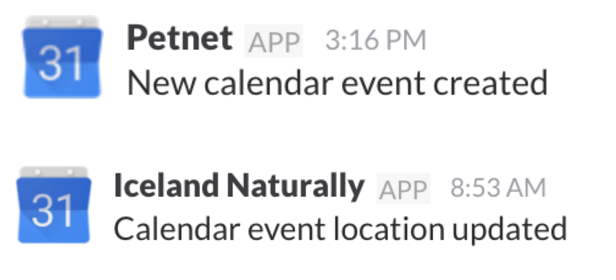
The Google Calendar integration helps the BIGfish team stay organized by connecting our shared calendars to their corresponding Slack channel. With posted reminders before events start and notification updates when event times change, the Google Calendar integration means we never miss a client meeting, story deadline or brainstorming session. - Google Drive
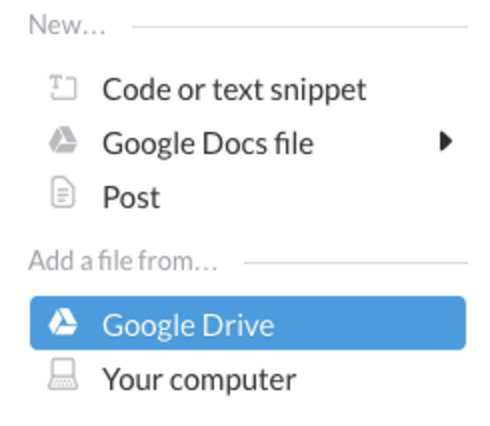
With the Google Drive integration, Slack enables teams to store their files securely online, as well as make them accessible and simple to collaborate on. This Slack integration allows you to create Google Docs or import any file from Google Drive without leaving your Slack channel, so your FOMSM (Fear of Missed Slack Messages) is a problem of the past. BIGfish especially loves that this integration allows team members to comment on Google Drive files, making it easy to see when a project has been reviewed, approved and completed. - Dropbox
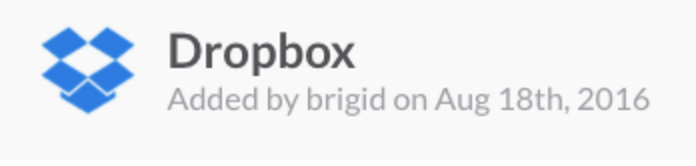
Dropbox is a favorite tool for easy cloud sharing of important files with our clients or reporters here at BIGfish. With the Dropbox integration, it’s easier than ever to download files straight from your Dropbox into Slack to share, get feedback on and use to collaborate with other team members. - Twitter
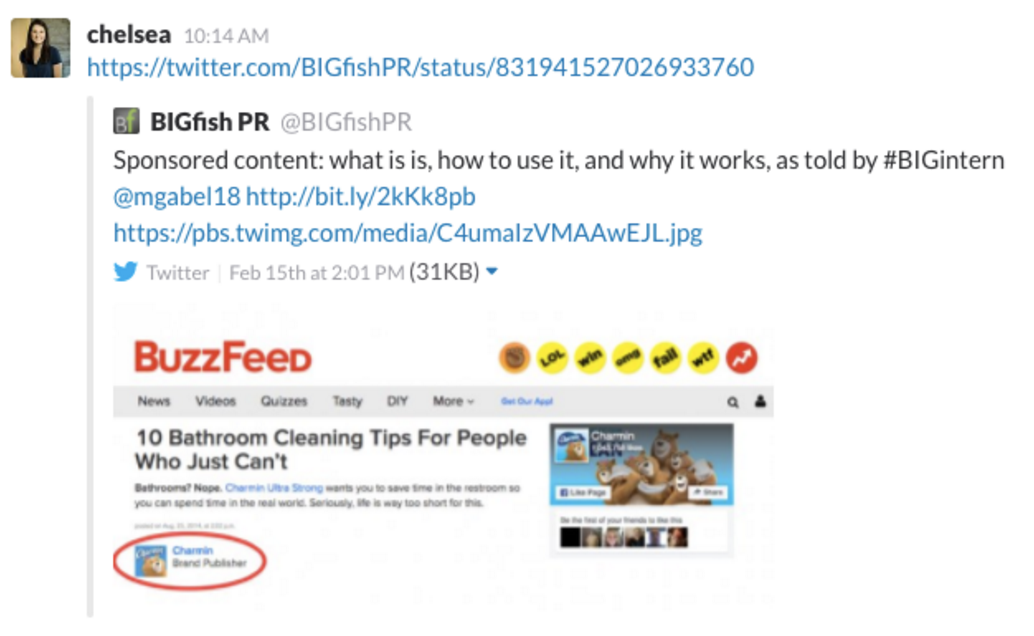
Staying in tune with what is happening on social media is integral to what BIGfish does. Whether it’s staying up to date on what reporters are talking about, keeping tabs on what is trending or scanning for any client mentions, BIGfish is always monitoring Twitter. Slack’s Twitter integration makes it simple for BIGteam members to share and interact with content. The integration also allows you to sync specific accounts directly to a Slack channel (we suggest adding @bigfishpr to yours!).
- Giphy

Laughing team members are productive team members, right? The Giphy integration for Slack allows the BIGfish team to add a little more fun into our day by sending animated GIFs from Giphy’s library. By simply typing “/[word/phrase]” a random GIF will populate that will either accurately describe your mood or be so far off we can’t help but laugh (like when “Mood” is a cartoon Drake sleeping in a bowl of ramen).
What Slack integration is your team’s favorite? Let us know in the comments below or tweet us at @BIGfishPR (after you add us to your Slack’s Twitter integration)! And remember: Keep Calm and Backslash On!

