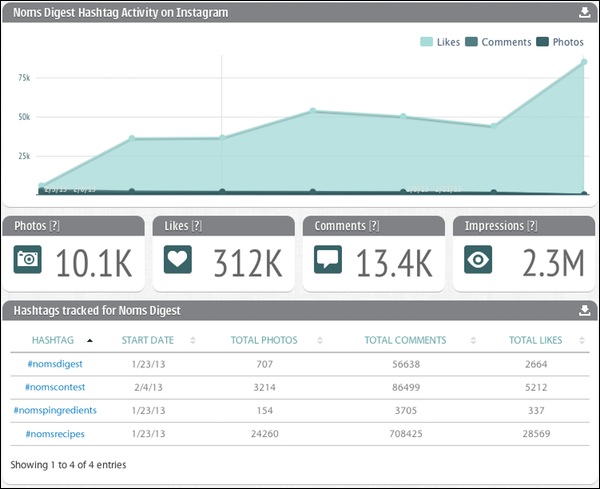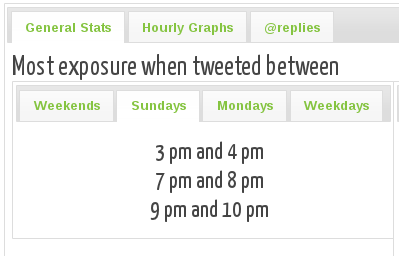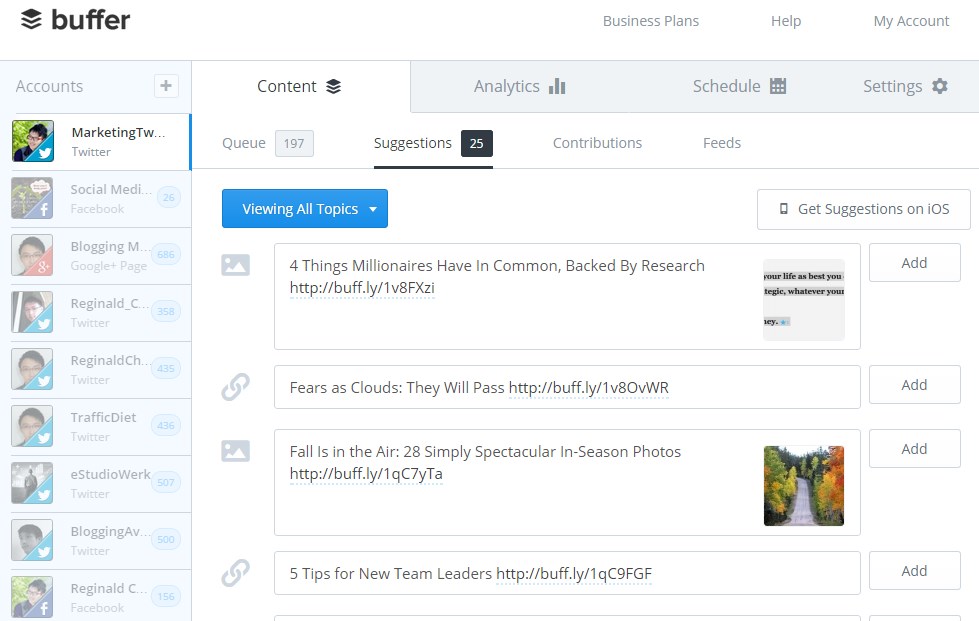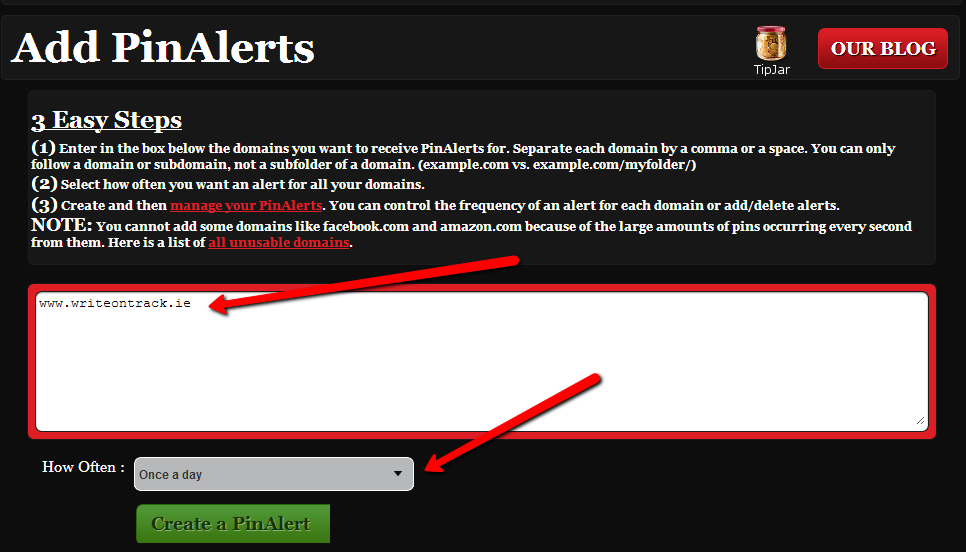Being a social media manager is not an easy task. With several accounts to manage, monitor and measure, things can get a little hectic. To help, we’ve put together a list of a few of the best free social media tools that will help you save time and effectively manage your Facebook, Twitter, Instagram, and Pinterest accounts.
- Facebook Audience Insights Not to be confused with Page Insights, Audience Insights looks at trends across the entire social network while Page Insights looks at interactions on a given Page. Facebook Audience Insights gives media managers information about their current or potential customers on Facebook, enabling them to tailor content and messages based on the information they find. This tool offers insights into users’ demographics, page likes, location, language, how frequently they log in to Facebook and purchase activity.
-
- LikeAlyzer: LikeAlyzer is a free tool that analyzes Facebook pages, generates reports and highlights areas for improvement. Although Facebook Insights is a helpful tool, it can be complicated to understand for managers new to social media. LikeAlyzer will provide you with daily detailed information, explanations of identified issues and allow you to monitor, compare and explore all the possibilities for your Facebook Page.
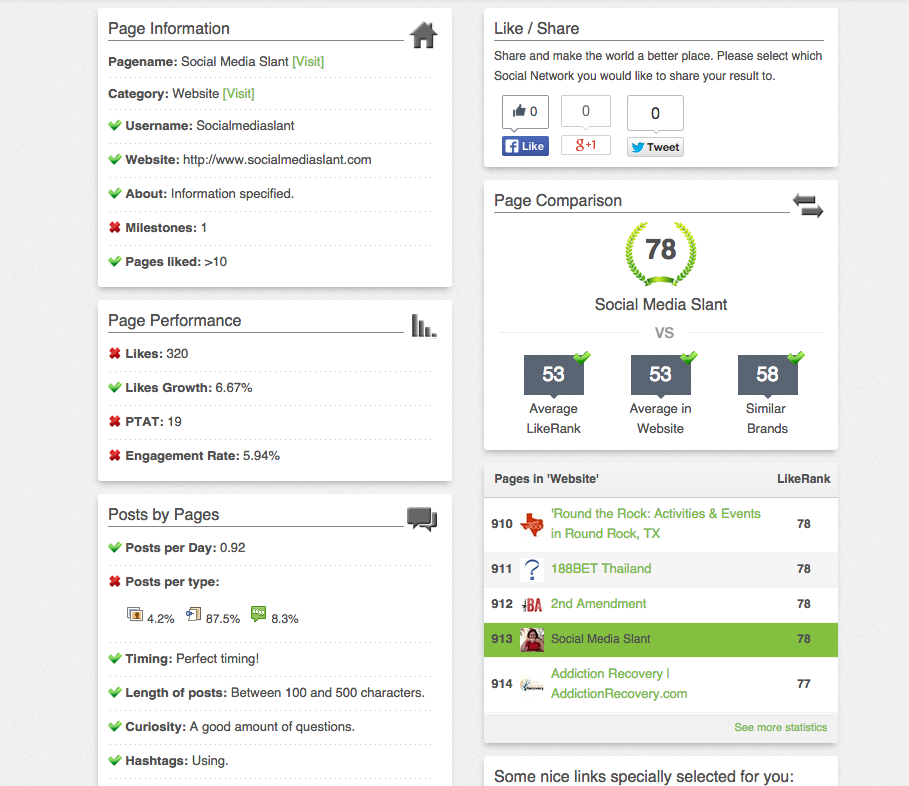 Instagram
Instagram
- Curalate: Curalate gives social media managers an easy way to monitor online conversations on Instagram. With Curalate, you can easily identify potential brand advocates and influential followers by tracking search terms and adding content to your image library to be posted later.
- Iconosquare: Iconosquare (previously Statigram) is a user-friendly platform that monitors key analytics such as level of engagement and lost and gained followers. With Iconosquare, social media managers can obtain monthly rolling analyses of their posts, insights into their Instagram habits (like what time of day they typically post and which filter they’re most likely to use) and information on their most popular photos. With this data, you can easily find out what your followers want to see more of!
- Tweriod: Tweriod details the hours and days when overall engagement with your tweets peaks. This is crucial for a social media manager to know when to tweet important information in order to successfully engage with followers!
- Buffer is an excellent tool that allows you to schedule and share posts to Twitter, Facebook, Linkedin and Google+. It’s a straight-forward scheduling tool that also offers detailed analytics so you know what’s working where and when. One of Buffer’s best features is their browser extension, which lets you share any web page, photo, or text excerpt without leaving the page you’re on.
-
- PinAlerts: PinAlerts is a tool that sends an email notification to the account holder when a user pins something directly from their site. It works in the same way Google Alerts does but it is geared towards Pinterest. This way, social media managers can create an online community by knowing what people are interested in sharing with their networks.
-
- PicMonkey: PicMonkey is a free online image editor that removes the need for businesses to invest in Photoshop. In a few very simple steps, you can make your pictures look amazing! Although there are quite a few photo editing tools out there, this one is a feature-rich, user-friendly tool that lets you create beautiful image quotes, do quick touch ups to your photos, and resize images and overlay pictures with text. Social media managers can also learn photo editing techniques from PicMonkey’s online tutorials. The basic version is free but upgrading to Premium for $4.99 a month will give you more features.
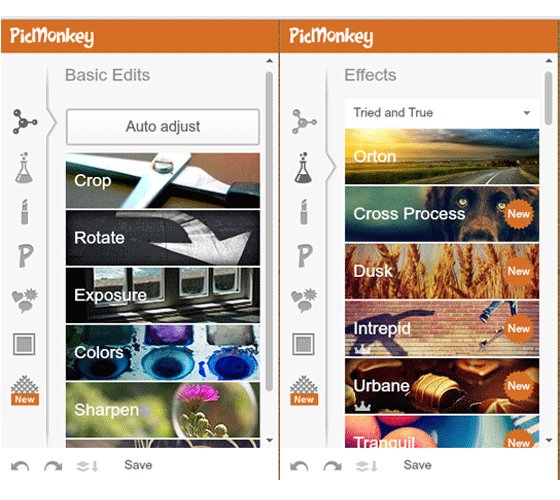 With the use of the tools listed above, social media managers can analyze their current audience, find out what they want to see, and immediately implement change to increase engagement. What are your favorite social media tools? Tweet us @BIGfishPR and let us know!
With the use of the tools listed above, social media managers can analyze their current audience, find out what they want to see, and immediately implement change to increase engagement. What are your favorite social media tools? Tweet us @BIGfishPR and let us know!
–Victoria Cabral de Menezes