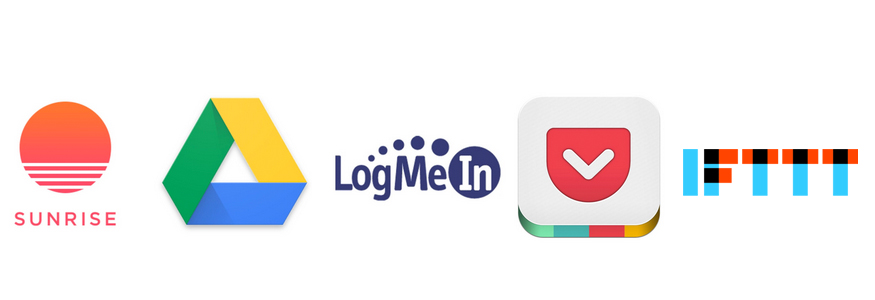Those who work in public relations know that the job requires a fast-paced, on-the-go mentality and a constant need to multitask. Whether out of the office meeting with clients, working a press event or overseeing a media briefing, PR professionals need to stay up to date on current news and industry trends. Hence the need for some on-the-go apps. I have compiled a list of some of my favorite apps that any PR professional can use on a day-to-day basis:

Google Drive: Access to work files at all times
The first app that I would like to suggest is one that no PR pro should live without. Google Drive is the most convenient place to view, organize and share files with coworkers, including documents, slides, calendars, spreadsheets and just about anything else. Google Drive saves all of one’s files on the cloud automatically, allowing users to access them from a computer or mobile device, eliminating the need for excess printing or lugging around a laptop. You can even edit documents and spreadsheets all within the apps on your mobile devices, so last minute updates can easily be made on the fly.

Zite: Viewing only the articles you want to see
PR professionals have no time to waste. They would like to avoid fishing through articles that don’t coincide with their wants and needs. Zite is a free news app aimed at personalizing the stream of stories you see. The app gets smarter with use, so the more you use it, the more relevant the articles become.

LogMeIn: Remote access to your desktop
Even after a PR pro’s workday, it might be necessary to access one’s desktop to make that last-minute print or to view a file. LogMeIn is an app to use off-site that allows PR pros to get information from their office computers whenever and wherever they need it. It provides access to not only one’s own desktop, but also to other users’ desktops if need be. LogMeIn is perfect for a PR professional looking to stay productive and connected even when they’re not in the office.

If This Then That (IFTTT): Connecting actions on various apps
Tired of doing the same thing across multiple apps? IFTTT is a time-saving app with which PR pros create ‘recipes’ to connect various products and apps. Users can edit IFTTT’s ‘DO’ to do things at the push of a button, such as blocking off the next 15 minutes in your calendar as ‘busy.’ The ‘IF’ button ties different apps or services together. For example, saving Instagram posts to Dropbox, or automatically saving your favorited tweets to Pocket (more on this below). Check out PCMag’s best IFTTT recipes for other timesavers.
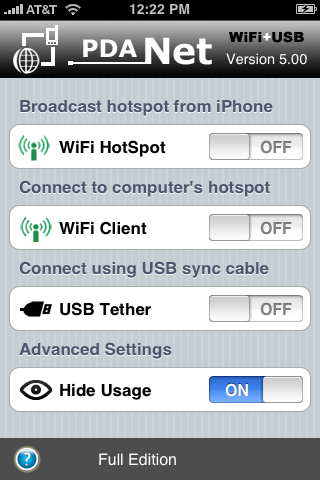
PdaNet: Creating a Wi-Fi hotspot with your mobile device
PdaNet is perfect for traveling days when Wi-Fi connections are limited. The free app turns one’s phone into a Wi-Fi Hotspot, allowing users to connect up to 5 laptops. Not only does PdaNet provide a quick and easy way to access email, Internet, and other apps, but it also prevents the need to track down cafes with the best Wi-Fi connection. With PdaNet, you can stay productive and continue to get work done even when on-the-go.
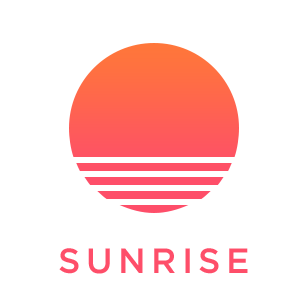
Sunrise Calendar: A quick and easy calendar
Having a tidy, easy-to-use calendar on a mobile device is crucial for any PR professional. Sunrise Calendar is a free calendar app that connects to one’s favorite apps such as Facebook and Evernote and automatically syncs calendars from a smartphones, computers and tablets. One of my favorite aspects of the app is a feature called “Sunrise Meet,” a button on my keyboard that quickly suggests times for new events based on my current schedule. Sunrise Calendar’s clean design makes creating and scheduling appointments simple and effortless.

Pocket: Saving articles, videos and more for later
Sometimes PR pros don’t have time to read every relevant article right away, which is why it’s convenient to save them for later. Pocket is an app that lets users save links for later without the need for internet connection. Once a user saves something to Pocket, they can view it any time in the future, whether it’s on the train, at a park or at home on the couch. Pocket makes it easy to stay connected and productive at one’s own convenience. There’s also a Chrome browser extension for fast and easy pocketing!
With these apps, a PR pro will no longer have to worry about losing valuable work time while traveling and can make working remotely more convenient.
Are you a public relations pro? What are your favorite apps? Let us know on Twitter.