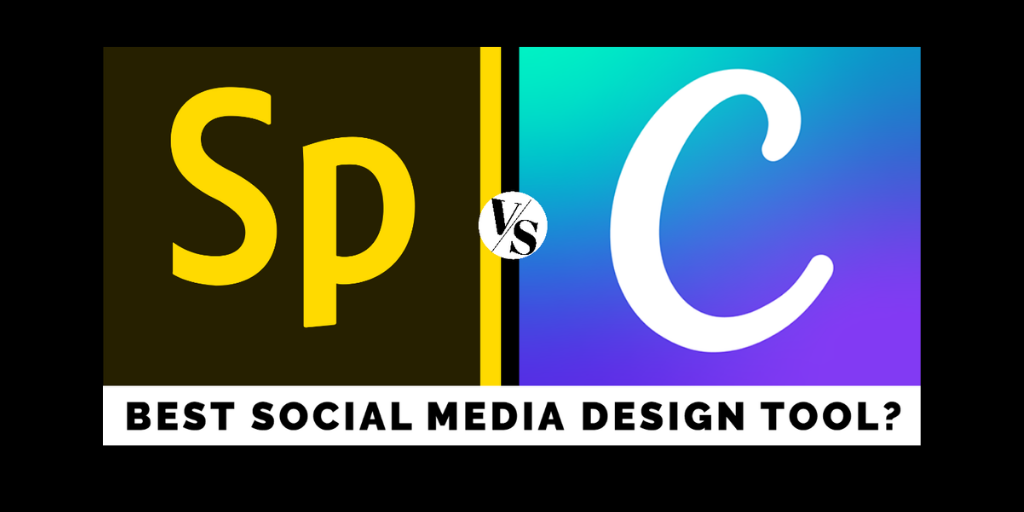In the age of social media, it’s vital for companies of all sizes to maintain a strong social media presence and visual brand aesthetic through unique and professional content. However, for small businesses or individual users, facing this challenge can be difficult without the means to hire a social media guru to design and curate content for your platforms. Enter social media graphic design tools! These helpful apps, platforms, and programs can serve as virtual social media guides, making it possible for any business to successfully manage their social channels. The #BIGteam is always using Adobe Spark and Canva, so we decided to put them head-to-head to see which is the reigning tool for social media!
Adobe Spark
What it is
Adobe Spark is an online and mobile design app created by the photo editing and design experts at Adobe to help brands create engaging social media graphics, videos, and web pages. With this program, even those with little to no design experience can masterfully curate content that will effectively tell their company’s story and grow their brand. Adobe Spark is a three-pronged suite; use Adobe Post for graphics, Spark Page for web pages, and Spark Video for all your video creation needs. Spark has AI and machine learning built into its core, making a normally tedious design process quick and easy. With intuitive cross-team functionality and a customizable “brandify” feature, Spark empowers brands to share their story.
How it works
Log in to Adobe Spark through your web browser or mobile app to start telling your visual story. Choose from an array of beautiful templates curated specifically for your needs, or select a social media platform to start from scratch. From there, add text, photos, icons or even your brand’s logo. Change your mind about which social media network you’re working on? Simply use the resize tool to change the dimensions of your design to fit across any platform. Users can pick from several layouts, color themes, and brand designs that will help your content shine.
- Image sourcing: Spark has an incredibly vast Image library and offers some great sourcing options in case they don’t have what you need in-house. This capability also saves you from the hassle of downloading and uploading again – instead you can pull straight from the source: Creative Cloud, Lightroom, Google Drive, and Dropbox!
- Themes and layouts: Spark’s straightforward approach to formatting templates makes it easy and fun to play around with a variety of beautiful designs. Additionally, Spark lets you shuffle around the variation of your project without losing the content you’ve added.
- Font capabilities: Not only does Spark include a wide array of fonts, it also offers a “primary and secondary text” feature that allows you to select a primary font featured throughout your design, plus a secondary font used for details or subtitles.
- Content Aware Layout: Powered by Adobe Sensei, this AI-based feature brings design intelligence technology to your creation. This incredible tool maps layout positions and text placement based on your design’s content and then makes educated guesses for you to help you achieve a nearly finished product.
Canva
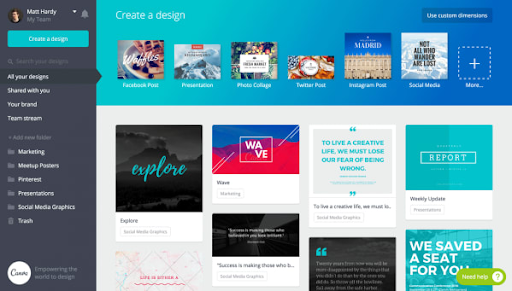
What it is
Canva is a graphic design tool used to create both web and print media graphics such as book covers, invitations, resumes, and of course, social media designs. With this tool, users can create and collaborate on beautiful designs with their team. Used by professionals and non-designers alike, Canva offers an easy and quick way to create fun graphics that can easily be shared.
How it works
Log into your Canva account on browser or through your mobile device to start designing! Choose from a template, or start your creation from scratch with a blank canvas. Add text, backgrounds, music, and an array of elements like grids, frames and shapes to make the design your own. If you need to add your own assets, add them into the uploads folder, where they’ll live next to your design for when you’re ready to drag and drop them into your project. Choose from an array of Canva apps to integrate like Pexels, Pixabay, Facebook, and Instagram to spice up your content!
- Content options: As previously mentioned, Canva offers a plethora of different templates that span beyond social media. From marketing materials to t-shirt designs, the platform gives a wide variety of options that will suit the needs of all designers.
- Drag and drop: Canva’s drag-and-drop functionality makes it easy to add a variety of image elements (photos, icons, shapes) to customize your project.
- Folder and image organization: Canva Pro features this unique productivity hack that allows users to arrange purchased photos in folders for unique access.
Adobe Spark vs Canva Pricing
- Starter Plan: $0
- Individual: $9.99 / month
- Team: $19.99 / month
- Free: $0
- Pro: $9.95 / month
- Enterprise: $30.00 / month
Our Verdict: Adobe Spark vs Canva
Both design platforms are great for any business looking to establish consistent and distinct content on social. Canva offers a simple design interface along with extremely user-friendly features for non-designers looking to create. The program’s fun image, shape and icon options help spruce up your content and spur creativity. For basic content and graphic design, this tool will do the trick.
That being said, Spark’s UX and AI-driven layouts make it stand out among competitors as a program built with productivity and personalization in its essence. Even though Adobe Spark may seem daunting for non-design professionals due to its namesake, this app actually simplifies the design process for you. Master it quickly with just a few clicks around, and let the Content Aware Layout feature guide you to create something beautiful.
The BIGteam loves both tools, and while it’s hard to pick favorites, Adobe Spark remains our top choice. No matter your comfort or skill level, Spark does the heavy design lifting for you while still allowing your creative intention to shine through. Its built-in graphic design IQ scans for empty spaces, determines which part of your images are most important, and uses common design rules to predict text positioning. Talk about a productivity hack! Whether you’re an
Instagram and Facebook pro, or you’re a startup looking to reach a new audience, Spark helps brands create a professional social media presence with ease.
Use Adobe Spark or Canva for your company or brand? Let us know what you think in the comments below and be sure to share your creations with us on Twitter!