
You don’t need a personal assistant to always have an organized calendar. If the built-in calendar on your smartphone just isn’t getting the job done, there are plenty of other apps for smartphones that will help you de-clutter and streamline all the events, agendas and to-do lists in your life. But how do you know which calendar app is right for your schedule? Luckily for you, we’ve reviewed five and put together the pros and cons of each to see which is the best to keep you on track.
Calendars 5
Price: $6.99 ☹

Perks: The price alone for Calendars 5 might turn you away from ever downloading an non-native calendar app on your phone. However, this app in particular will make you forget about the $7 price tag with all of its convenient features. Calendars 5 excels with tools such as natural language, where you can simply type “task pick up laundry at 3pm”, and the app will create an event and reminder to alert you at 3pm. Unlike other apps, Calendars 5 allows you to set up an event with just one tap in your home screen, and you can drag and drop events for easy rescheduling. Events are presented with a clean, colorful grid that can be alternated between day, week, month or list views. The week view for this app is especially useful in displaying your agenda for every hour of the day. Calendars 5 also syncs with your Google calendar, iOS calendar and Reminders so you don’t have to go back and forth between apps.
Downsides: The obvious fault to Calendars 5 is the price, along with some unnecessary animations on the app. There is also a disconnect between your main calendar and your tasks that requires several steps to initiate a new to-do list and other agendas.
Bottom line: If you’re willing to splurge, Calendars 5 will cover every necessary aspect of organizing your schedule. However, if you don’t rely on your calendar every hour of the day, you may want to check out the free options below on this list.
Fantastical 2
Price: $4.99 ????

Perks: Fantastical 2 is another pricey app that boasts the tagline “One New App, Many New Features.” An update to the original Fantastical app, Fantastical 2 is currently one of the most popular smartphone calendar apps on the market. With two standard portrait or landscape view options, your events are nicely displayed in a week list or full month calendar with reminders and agendas listed below. A favorite feature of Fantastical 2 is the DayTicker that color coordinates events and can be easily moved and edited with one touch. Fantastical 2 offers a map view option to see the locations for your events and syncs with iCloud, Google Calendar, Exchange, and more. Another bonus is that it displays a daily view in the “Today” widget on your phone so you don’t even have to open the app to see your agenda for the day.
Downsides: Unlike its competitors, this calendar does not incorporate social media or other third party integrations. Fantastical 2 holds many helpful features, but is still costly for a basic calendar app.
Bottom line: If you’re finding yourself always on the run, Fantastical 2 will show you everything you need with just a touch of a button. The polished design and organized views explain why Fantastical is a customer favorite and may be worth the five bucks.
WAVE
Price: Free ????

Perks: Although WAVE has been around for a few years, recent updates to this calendar are making it a preferred free app. The sleek interface for WAVE color codes your events and separate calendars that can also be set for recurring events. Creating a new event handles all the necessities, as it enables you to set your availability, invitees, attachments, location, and needed travel time on one simple page. This app gives you plenty of freedom for customization in its design and icons for events. A clever move by WAVE merges outside applications to your calendar, such as Google Maps or Dropbox attachments. WAVE will also keep you up to date by notifying you of any event invitations you haven’t responded to.
Downsides: Although the view design for WAVE seems well-intentioned, it may take some time to get used to. The app offers the four standard layouts of day, week, month, and search views, which all can be alternated between horizontal or vertical modes with a button at the top of the screen, rather than actually turning your phone. These layouts give you plenty of ways to see your events, but switching between them can be confusing and takes several steps. There’s also no default option for your home screen calendar, so be prepared for lots of screen tapping.
Bottom line: WAVE blends functionality with elegance through its organized views and reminders. The app offers an upgrade to a premium option for just $0.99, where you’ll get bonus features such as a local weather display or integration of other schedules like sports and TV. For essential calendar tools, however, the free WAVE version gets the job done.
Cal
Price: Free ????
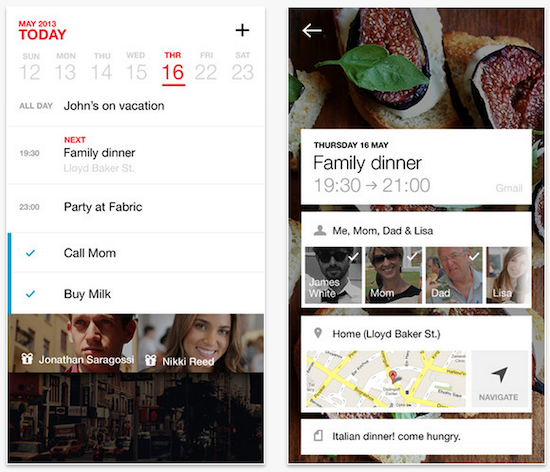
Perks: Cal is an app that combines visuals with events so you can personally customize your calendar to your liking. With the ability to choose from a variety of themes, Cal has easily the most aesthetically-pleasing interface of the apps we tested. However, the main perk to Cal is that it syncs with Any.do, a task app that includes to-do lists, grocery and errand lists, and daily planners to help streamline your busy life. By integrating Any.do to Cal, you’ll never let anything slip through the cracks. Compared to other apps, Cal is more social media-friendly; for example, it connects to your Facebook and allows you to write birthday messages for friends directly from the app. Cal also offers some clever integrations, such as the ability to call an Uber to your event location, which are helpful, but not a necessity.
Downsides: A major flaw to Cal is that it lacks a month layout in its design, so you have to scroll ahead through week views to get to the date you want. With work, personal, and social calendars all packed into a week view, the layout can get crowded. Creating an event in Cal also requires several steps and can be tedious.
Bottom line: The beauty of Cal’s images and customizations are perfect for someone who enjoys visuals on their screens. However, those who prefer practicality and efficiency in their calendars may want to avoid this app.
Tiny Calendar
Price: Free ????
Perks: Don’t be fooled by the name; Tiny Calendar has some big features. The design for Tiny Calendar has the most view settings compared to the other apps with eight standard views that can be easily customized. With layouts including day, week, month, 4-days, year, mini-month, week agenda and agenda views, Tiny Calendar takes the cake for the most organization options. You can also pick four view shortcuts to include at the bottom of your home calendar. Tiny Calendar syncs with your iOS Calendar and Google Calendar and allows you to set reminders via push notification or email for all of your events. This app also works offline and is compatible with your iPhone, iPad, and Apple Watch.
Downsides: A Pro version for Tiny Calendar is offered for $6.99 that includes features such as the ability to invite people to your calendar and to RSVP to events. Upgrading to the premium version also gets rid of any ads that pop up from time to time.
Bottom line: Tiny Calendar Pro covers all the bases for a calendar app, but on its own, the free version still holds more than enough features to straighten out any cluttered schedule.
Each app has features that may benefit one person more than another. If you’re willing to drop a few bucks on a calendar app, Calendars 5 and Fantastical 2 are sure to simplify and tidy up your life. But if you’re going for low-budget apps, WAVE and Tiny Calendar are the most useful in terms of practicality and efficiency. For those who want to wake up and see something other than a bunch of words, Cal may be the app for you. After testing these apps for ourselves, we had to pick which one we thought was best. And the winner is…(drumroll): WAVE. WAVE’s clean, intuitive interface and multiple display views puts it at the top of our list with its free price tag. The creation of events and tasks is effortless with WAVE, and can be done in one simple tap on the home screen. This app goes beyond the basic standards of a calendar by allowing you to accomplish all of your tasks on one screen instead of swapping between many. WAVE’s external integration features are just the icing on top and will make your busy life more organized than ever.
Do you have any other favorite calendar apps that weren’t included in this list? Tweet us your fav @BIGfishPR!

