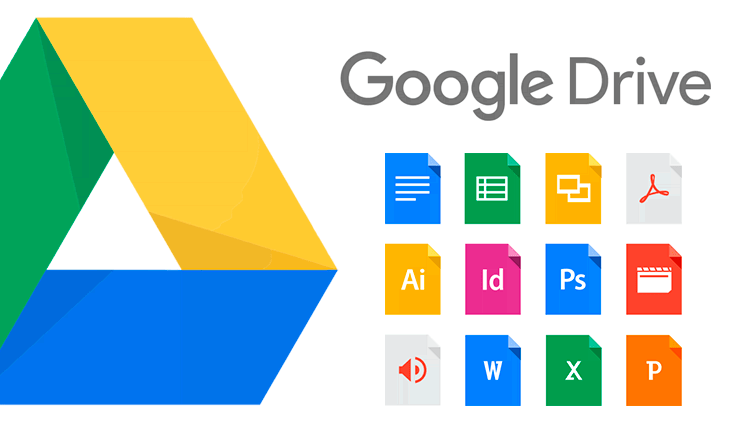December is here, which means celebrating holidays with the BIGteam, earning gift guide coverage and sharing a new app of the month! As life gets busier around the holiday season, we’ve chosen an app that helps us be productive even when we are away from our desks. Keep reading to see why Google Drive is our app of the month!
What it is:
The Google Drive app brings cloud storage from your desktop to your fingertips. Any documents, photos, and videos you’ve uploaded through your Google account are safely stored and backed up on the app, or you can create and upload files on the spot.

Why we love it:
The BIGteam loves the Google Drive app because it allows us to streamline, share, organize and plan our content creation from one intuitive workspace. Using this app, the BIGteam can:
- Work remotely — Our team can access and edit documents directly from our smartphones instead of waiting to get back to the office to type out an idea. In contrast to the desktop version, the app doesn’t need WiFi to operate in real-time, so we can edit and create on the go.
- Collaborate with colleagues and clients — This app makes sharing files with each other and our clients simple. After entering a partner’s email address and typing an optional invite message, he or she can become an editor, commenter or viewer based on the project’s needs.
- Edit simultaneously — Once we’ve added teammates to a file, all contributors can add text, hyperlinks, charts and figures on a document, slides project or spreadsheet at the same time.
- Share instantly — As soon as we edit or type on a document, changes can instantly be seen by our teammates. If an outside party who doesn’t have editing permission needs to view the file, simply copy, paste, and send the provided document link.
 Tips for using it:
Tips for using it:
Open the app, and you’ll see four main icons at the bottom of your screen. The Priority icon automatically groups your recently opened files for quick, easy access. Next to this page is the Workspaces tab, where you can customize and create your own folders for projects you would like to keep closeby. The Shared page organizes files that teammates have sent to you, and the Files tab gives you a complete overview of all the folders, documents, pages, images, videos, and presentations in your drive. On the app, you can star important files, manage notifications for comments and access Google Support.

How to get it:
The Google Drive app is free to download onto your iOS, Android or tablet on Google Play and the App Store.
Does your office love the Google Drive mobile app? Let us know in the comments or on Twitter!